-
[TypeScript] Any, Union, Type Aliases, Type Guard개발 여정/FrontEnd 2023. 3. 2. 16:01
TypeScript.
Any, Union, Type Aliases, Type Guard
1. Any Type
- Any 타입은 어떠한 타입이든 모두 할당받을 수 있는 타입을 말한다.
예시
let anyValue: any = 3; // 숫자 타입 할당 anyValue = 'Hello World'; // 다시 String 할당 anyValue = true; // 다시 boolean 할당하지만 Any 타입은 변수 타입을 명확히 알 수 없는 경우에만 제한적으로 쓰는 것이다 좋다. (e.g. 3rd party library에서 동적 콘텐츠를 가져와서 변수 타입을 알 수 없을 때)
변수 타입을 명확히 하는 것이 더 깔끔한 코드이기 때문이다.2. Union Type
- Union Type은 몇 가지의 제한된 타입들을 동시에 지정하고 싶을 때 사용하는 타입이다.
예시
let unionValue: string | number; // 문자열과 숫자로 Union Type 할당 unionValue = 'This is String'; // 문자열 값 할당 unionValue = 5; // 숫자값 할당 (문제없음) unionValue = true; // boolean값 할당 -> 에러 발생!3. Type Aliases
- type 기호를 사용해서 타입 할당
- Union Type을 여러 번 할당해서 코드가 어지러울 경우, Type Aliases를 이용해서 깔끔하게 정리할 수 있다.
Type Aliase로 정리 전: number | string 지정이 여러 번 할당되어 있어 코드가 지저분하다.
type StrOrNum = number | string; let totalCost: number; let orderID: number | string; const calculateTotalCost = (price: number | string, qty: number) : void => { } cosnt findOrderID = (customer: { customerID: number | string, name: string }, productID: number | string): number | string => { return orderID; }Type Aliase로 정리 후: StrOrNum로 정리되어 깔끔하다.
type StrOrNum = number | string; let totalCost: number; let orderID: StrOrNum; const calculateTotalCost = (price: StrOrNum, qty: number) : void => { } const findOrderID = (customer: { customerID: StrOrNum, name: string }, productID: StrOrNum): StrOrNum => { return orderID; }4. Type Guard
- UnionType을 사용할 때 코드 검증을 수행하는 것
예시
다음과 같이 number 변수에 number | string 유니언 타입을 부여했을 때,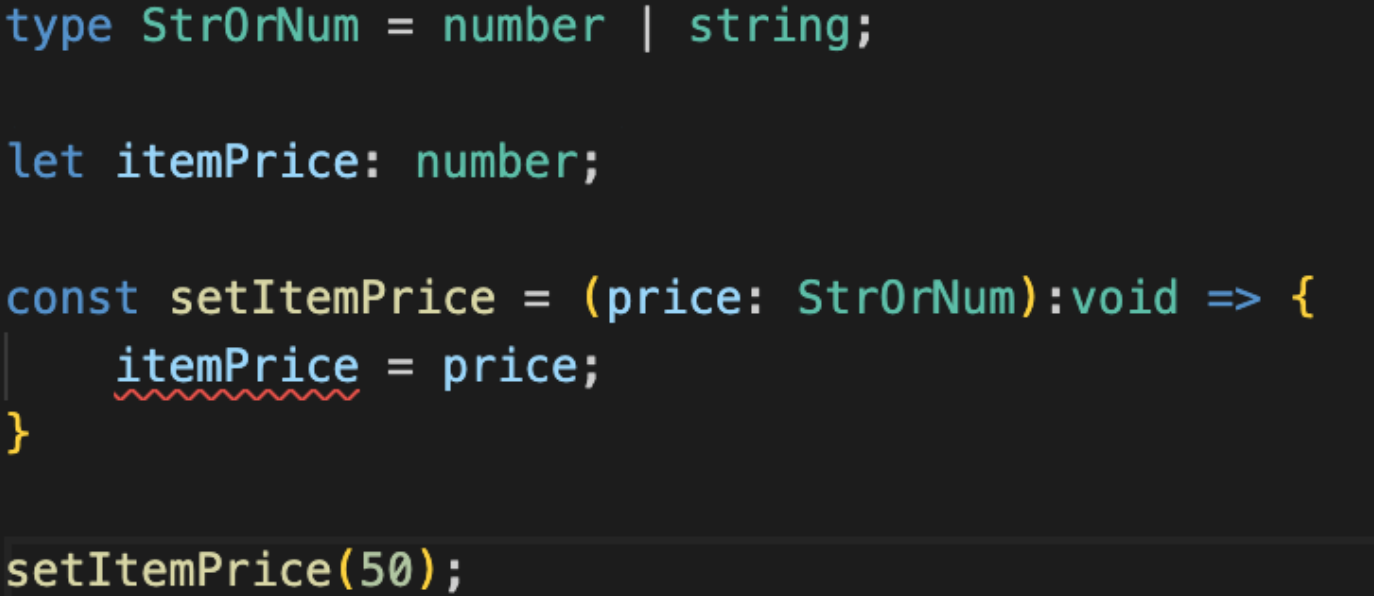
다음과 같은 에러 메시지가 뜬다.
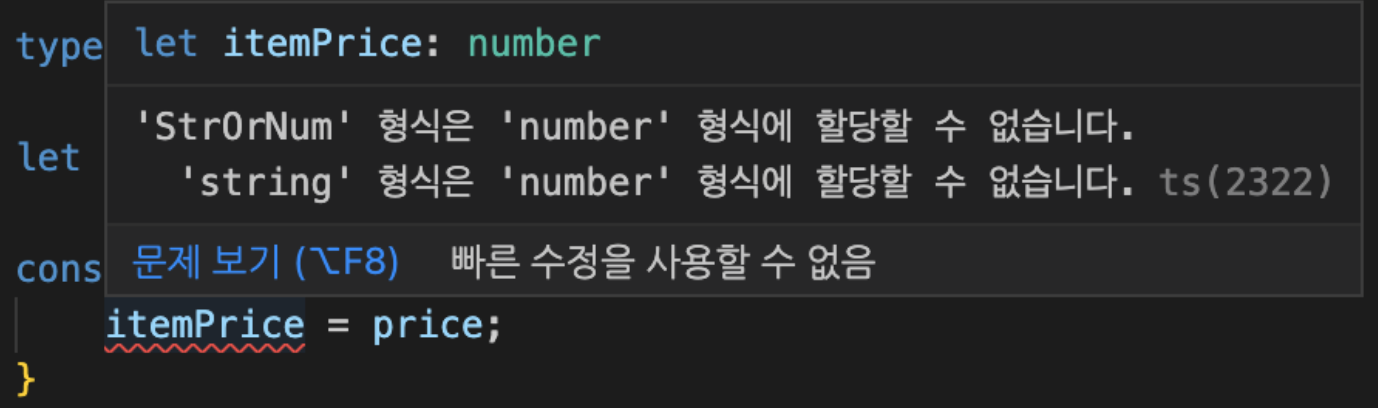
해결책
- typeof 연산자와 조건문을 사용한다.
※ typeof: 변수의 데이터 타입을 반환
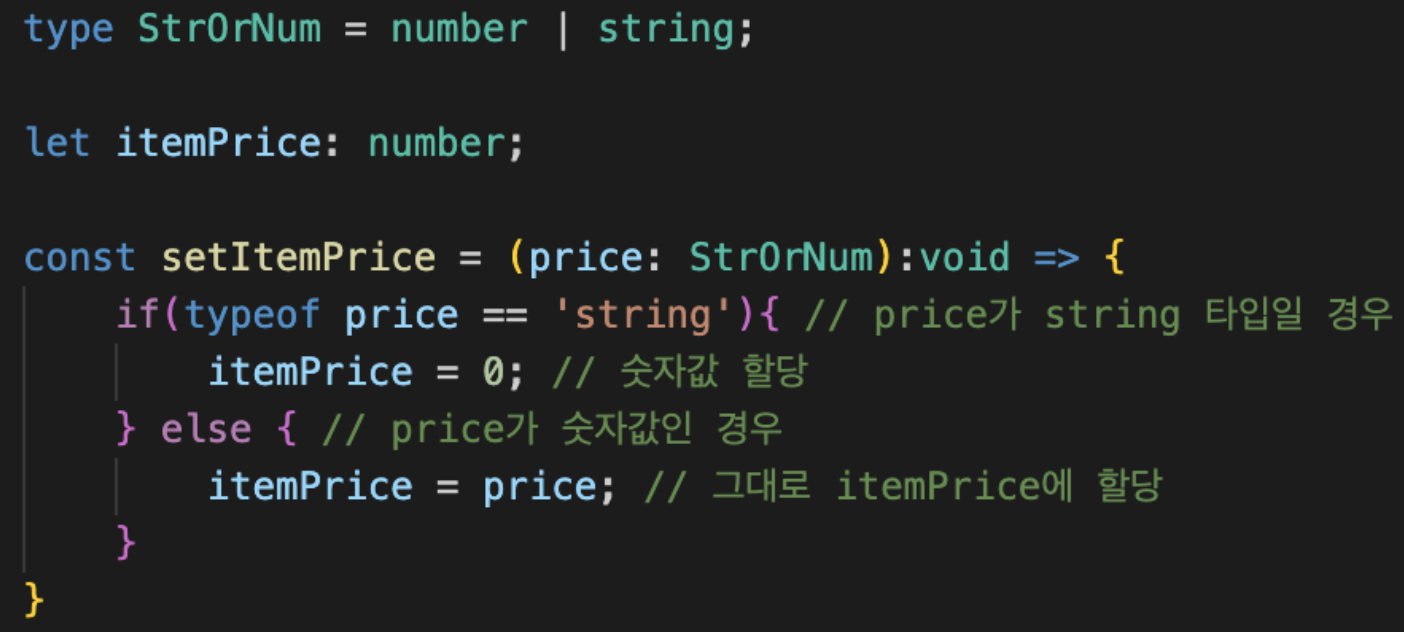
참조
https://www.youtube.com/watch?v=SVtqhpboxGw&list=PLJf6aFJoJtbUXW6T4lPUk7C66yEneX7MN&index=8
'개발 여정 > FrontEnd' 카테고리의 다른 글
서버 컴포넌트 (RSC, React Server Component) (0) 2023.05.12 [Next.js] v13의 Next/Image (이미지 최적화) (0) 2023.03.18 [CSS] line으로 circle 만들기 (0) 2023.01.31 window.scrollTo()를 이용한 스크롤 이동 (0) 2023.01.30 [React] 비동기 작업 | 콜백 지옥 | Promise (0) 2022.11.26